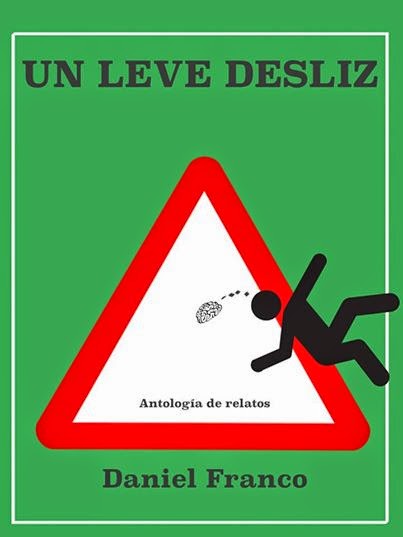MediBabble is an “app” available for iPhone or iPad, which consists of over 2,500 questions used for physical exams. The wording of the questions allows patients to simply answer yes or no, point to a part of their body, express numbers by raising fingers, or interact with the screen (as for when providing birth dates and such.) It was created by a team of doctors, medical translators, and programmers based on an idea two doctors had while doing Practicals as residents, when they suffered much frustration for the lack of resources available to communicate with LEP’s. The app requires only to be downloaded, and then it doesn’t need to connect to the internet again in order to fully function. This app is offered free of charge, and was sponsored by Apple, Google, and other corporations. It does not have “ads,” but anyone can “donate” money through PayPal in order to support the further development of this app. At the present time, seven languages are available (Spanish, French, German, Mandarin, Cantonese, Haitian Creole, and Russian.)
The app is very intuitive, since it is organized in the usual way that a physical exam is conducted. The main sections are:
• Introductions & Explanations
• Chief Complaint
• History of Present Illness
• Past Medical History
• Medications & Allergies
• Family & Social History
• Review of Systems
• Physical Exam
• Follow-up Questions
These sections branch out into many more specific fields. For example, for Chief Complaint you can go to Constitutional, Cardiovascular, Pulmonary, etc., with more specific questions as you branch out further. Also, there is a section where the app stores the 50 most recent phrases used, so that answers can be reviewed quickly, when in doubt.
As a professional medical interpreter, I find this app very impressive and much more useful than many of the current automatic translators, such as iTranslate and Google Translator. It is obvious that the use of an iPad would enhance the functionality of the MediBabble app: in order to accommodate for the needs of the hard of hearing or the deaf, if you turn your device’s display sideways, the current question being played displays a large cue card, easy to read. Also, in noisy environments, the use of headphones is very easy to set up: just plug them in and play. All the questions are read by a feminine voice, because it is easier to understand.
I have spent quite a considerable amount of time listening to the translations, and so far there hardly have been any dangerous mistranslations. There are times when the question cue card has the proper translation, but the person reading the question in Spanish says something else. There are a few times when the words are mispronounced. And there are very few times when the translation is not appropriate at all. For example, there is a question about “bone marrow,” but the translation asks about “médula espinal (spinal cord).”
In general terms, I would recommend the use of this product but with certain caveats. For example, I believe it could be very useful as a Triage tool and for less urgent care, especially if displayed in an iPad. The larger screen and better speakers of the device would lend themselves to a much better experience. I believe that for more detailed medical histories it might become very tedious for both interviewer and interviewee. Besides, the medical staff using the device and app would have to be very familiar with all the questions available in order to effectively navigate the 2,500 options. Also, for more intricate clinical conditions, the medical staff might find the use of a device a bit alienating, and a barrier to developing personal rapport with their LEP patients.
Here is a sample list of mistranslations of the first two sections of the app, with the explanation as to whether it is a factual mistake or a subjective misuse of register: Throughout the whole series of translations “visits” are translated as “visitas” when it should be “consultas.”
Introductions & Explanations: Explanations/Instructions
• “No” (no audio)
Introductions & Explanations: Introductions
• In the 4 questions that have the word “terapeuta (therapist)” in them, the voice reads “terapAuta.”
• In “Vine a controlar cómo se siente (I’ve come to check how you are feeling),” the voice reads “vine a controlar los medicamentos (I’ve come to check on your medicines).”
• In “Vine a cambiarle la ropa blanca (I’ve come to change your linens),” the voice reads “vine a cambiarle las sábanas (I’ve come to change your sheets).”
• In “Vine a cambiarle los apósitos (I’ve come to change your bandages),” it should be “vendajes.”
• In “Vine a cambiarle las líneas intravenosas (I’ve come to change your intravenous lines),” the voice reads “intravAnosas.” And it should be “vías” instead of “líneas.”
Chief Complaint: Chief Complaint: Constitutional
• In “Alguno de los siguientes problemas es el motivo de su visita: mareos, fatiga, fiebre o escalofríos, sudoración nocturna, nódulos linfáticos dolorosos o hinchados, debilidad muscular o variación del peso (is the reason for your visit one of the following: dizziness, fatigue, fever or chills, night sweats, swollen or painful lymph nodes, muscle weakness or weight change),” the voice reads “fÁtiga (wrong emphasis)” and “varAción (missed the letter i).” It should be noted that throughout the rest of the questions, every time the word “sweat” or “perspiration” is mentioned, the translation is almost always “transpiración,” which might not correspond to “sweat” directly.
• In “¿Experimenta vértigo, mareos o una sensación de que el mundo gira a su alrededor? (Are you experiencing dizziness, lightheadedness, or a sensation that the world is spinning around you?),” is difficult to justify “vértigo” for “dizziness” since in the previous question it was translated as “mareo.” And “lightheadedness” is mostly “aturdimiento,” rather than “mareo.”
• In “¿Ha experimentado sudoración nocturna…? (Have you been experiencing night sweats…?,” the voice reads “expIrimentado sudUración…”
Chief Complaint: Chief Complaint: HEENT
• In the first question it says “afonía” for “hoarseness,” which presents two problems: it should be “disfonía,” but the register is different and should be instead “ronquera.” Besides, the voice reads “afÓnia (wrong emphasis).”
• In “Escucha un sonido resonante, rápido, pulsante o similar a un chasquido en el oído? (Are you hearing a ringing, rushing, pulsing, or clicking sound in your ear?),” the actual translation for “ringing” should be “de zumbido;” “rushing,” “como de un torrente;” and “clicking,” “chasquido,” without the “similar a un.”
Chief Complaint: Chief Complaint: Cardiovascular
• In “Alguno de los siguientes problemas es el motivo de su visita: malestar en el pecho, latidos anormales, desmayos, hinchazón o tumefacción en las piernas, los pies o el abdomen (Is the reason for your visit one of the following: chest discomfort; an abnormal heartbeat; fainting; or swelling or puffiness in your legs, feet or abdomen?,) the voice reads “lÁtidos” (wrong emphasis.) Also, “tumefacción” is a higher-register synonym for “swelling.” I’m not sure what difference there might be between “swelling” and “puffiness.”
• Then, in “Recientemente, ¿ha notado alguna hinchazón o tumefacción en alguna parte del cuerpo? (Have you recently noticed any swelling or puffiness anywhere on your body?),” there’s that word again. The voice omits “tumefacción.”
Chief Complaint: Chief Complaint: Female Reproductive
• In “Are you experiencing any pain, itching, burning or unusual discharge from your vagina?” there’s no audio.
Chief Complaint: Chief Complaint: Neurological
• In “Is the reason for your visit one of the following: headaches, confusion, memory loss, difficulty walking or standing, tremor or seizures?” the translation for “tremor” says “estremecimientos,” which is closer to “shudders” or “shaking,” and should be “temblores.”
• The same happens in “Do you have a tremor, or have you noticed shaking or trembling in any part of your body?” Tremor should be “temblor.”
• In the last two questions the written translation reads “alguien de su entorno” but the voice says “alguien a su alrededor.”
Chief Complaint: Chief Complaint: Dermatologic
• In “El motivo de su visita es una afección cutánea o un sarpullido?” the voice says “vista” instead of “visita.”
Chief Complaint: Chief Complaint: Psychiatric
• In “Recientemente, ¿se ha sentido depresivo, triste, irritable o afligido?” the voice says “a punto de lágrimas” instead of “afligido.”
• In “¿Su capacidad de funcionar normalmente se ve afectada por nerviosismo, ansiedad o miedo excesivo?” it should say “excesivos.”